The application has been designed to enable the user to create his own/her own program for the PUE HY10 terminal. It enables the exchange of basic data via JSON WebSocket (mass request, zeroing, taring). The application can serve as the basis for further development done by both adding new components and using extra commands presented in „HY10 – JSON Data Exchange Interface” manual.
HY10 terminal has been designed to enable designing multifunctional load cell scales operating in the industry and to cooperate with RADAWAG high-resolution platforms and weighing modules.
HOUSING

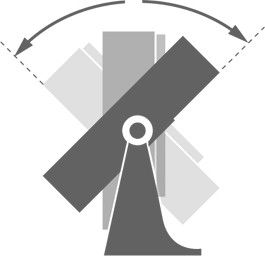
High IP rating and stainless steel allow operation in challenging working conditions (high humidity, dustiness). These two characteristics make terminal meet high hygiene standards for food and pharmaceutical industries.
The terminal’s housing and base are both made of stainless steel. All the HY10 connectors are fed through glands which along with water and dustproof housing guarantee high IP rating, i.e. IP68/69.
2-point terminal-base fixing system allows you to freely tilt your LCD. The option of tilt angle adjustment improves ergonomics of use and optimises indication visibility.
DISPLAY
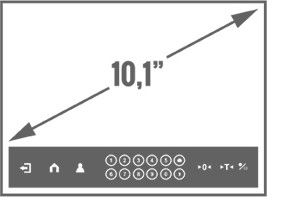


10.1” colour display of 1024×600 pixel resolution with a capacitive touchscreen
Large, 10.1” backlit colour display guarantees easy-to-read information even in low light conditions. The indication can be read from a considerable distance, which increases your mobility.
High resolution (1024×600) means high display readability providing crisper digits, symbols etc. Now you will not suffer from eye strain. The higher the resolution the less affected your eyesight is, not to mention greater comfort.
The touchscreen stands for ease of operation, simply trust your intuition and start to operate the device. Now accessories such as mouse or keyboard are needless. Additional numeric keys and soft buttons provide maximum functionality.
REMOTE CONFIGURATION

You can set the HY10 parameters remotely using Parameters Editor 2.0 software. The parameters of PUE HY10 can be set either remotely or by means of the terminal. Use of ‘Parameters Editor 2.0’ software allows repeatable parameters setup. Once you set all the parameters for a particular terminal, save them to a file in order to be able to copy them to terminals operating at twinlike workstations. The terminal setup can be carried out either using USB flash drive or network. ‘Parameters Editor 2.0’ offers a remote desktop option. With this solution, we can carry out your terminal’s setup even if your company is located miles away from the service.
SCREEN EDITOR

Customized screen layout, extensive functionality
PUE HY10 terminal offers screen layout customization. You can display only those components that you find indispensable for your work. You can make the decision not only on what to add to your screen but also on the size of the particular component. Self-designed screen layout makes your work easier and now the weighing operation is no longer a time-consuming process.
LABELLING
Ability to design labels for each terminal-performed process. Labelling function, implemented into the firmware, enables marking products with weight labels. This makes product identification fast and easy. Using ‘Label Editor’, a dedicated software, you can design label which upon being sent to the scale is available for the operator in labels database. The label can provide data such as date, batch number, mass, pictogram, Ean-13 code with weight value and product code.
Labelling enables:
making Label Database in a terminal;
assigning either a customized label to a particular product or a common label to a group of products;
printing C labels (pallet) and CC labels (containers) providing total weight and quantity;
automatically triggered printout ofc labels.
MULTI-PLATFORM OPERATION
Standard design: support of one load-cell platform Optional design: support of 4 extra platforms maximum (2 internal modules plus 2 external modules)
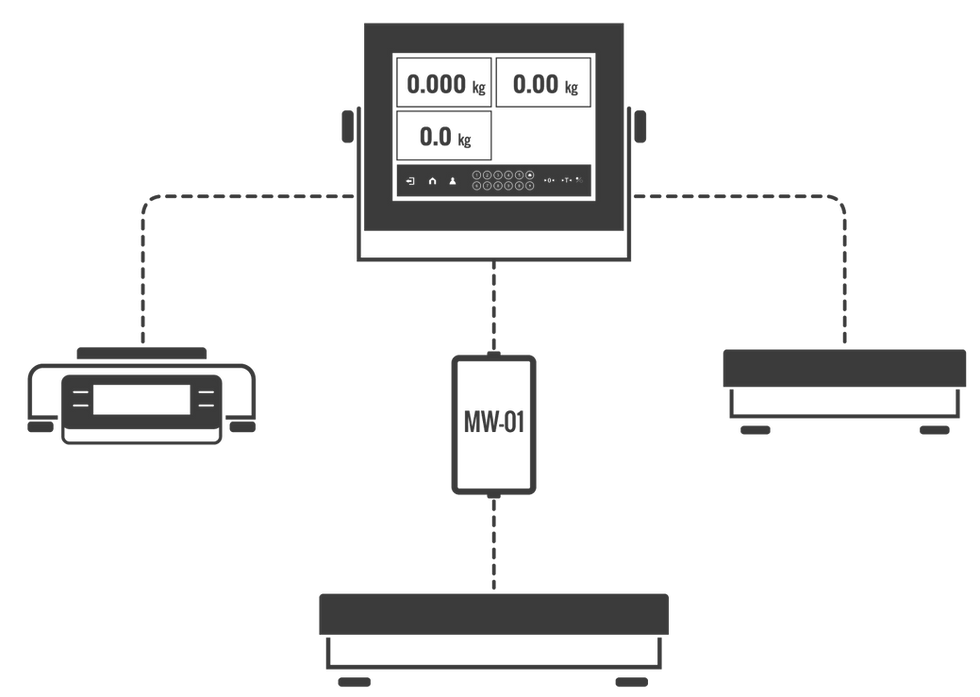
Dedicated Applications
Smart Editor
The application is intended for scales equipped with the HY10 terminal. It does not require any additional installations. Enter the terminal’s address in the browser address field and log in. The application enables: – remote databases editing – import of images from the graphic file to the scale – labels import from lb file to the scale – creating and preview of report, e.g. Workflow – dosing processes operation
Smart Display
The application allows to personalise the scale screen and display it on a computer. The Smart Display enables customization of the display screen in a simple and clear way. Place the individual elements on a grid visible on the screen. These elements can be further scaled to suit user needs. When operated directly on the scale, the user gets a new, refreshed look with the possibility of any configuration of the home screen. If the application is operated via a computer browser, it enables remote control of the desktop or setting a larger mass indication window.
To use the Smart Display application it is necessary to run the RDA module (RADWAG Data Access) in the HY10 terminal.
Extended Web Interface
The application has been designed to enable the user to create his own/her own program for the PUE HY10 terminal. It enables the exchange of basic data via JSON WebSocket (mass request, zeroing, taring). The application can serve as the basis for further development done by both adding new components and using extra commands presented in „HY10 – JSON Data Exchange Interface” manual.

Comments